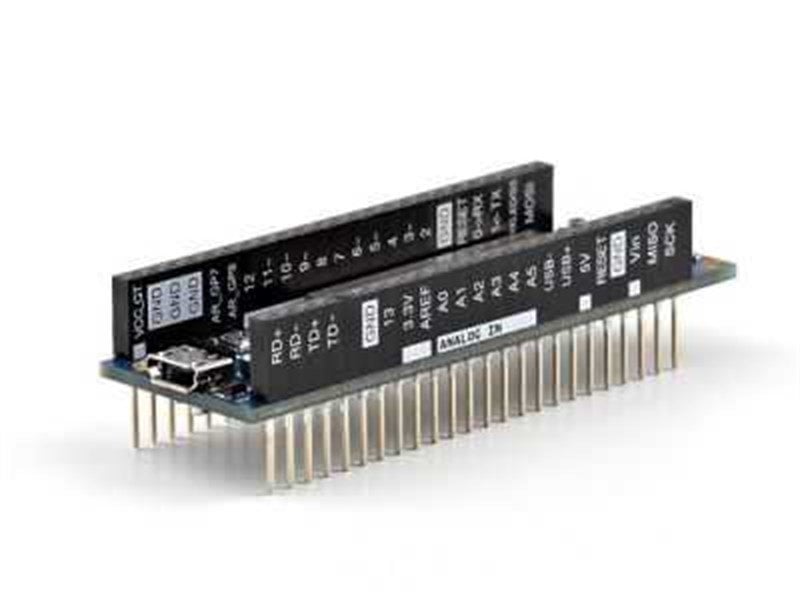Original Arduino Yun Mini
Arduino Yun Mini uses Atmega32u4 like Arduino Leonardo. As this processor provides an internal usb communication support, Arduino Yun Mini does not need any other usb - serial communication chip. Thanks to these features, Yun Mini can be introduced to computer as not only virtual COM port but also as peripherals such as console and mouse too.
The Bridge library allows Arduino programs to run command line programmes over AR9331 processor by establishing communication between these two processor. The usb host, the network interface and the SD card is not connected directly to the 32u4 processor but, the Bride Library allows Arduino to communicate with these peripherals.
Features:
- AVR Microcontroller:
- Microcontroller: ATmega 32u4
- Operating voltage: 5 V
- Input voltage: 5 V
- Digital iniput - output pins: 20
- PWM outs: 7
- Analog input: 12
- Max DC current for each I/O pin: 40 mA
- Max DC current from 3.3V pin: 50 mA
- Flash memory: 32 kB
- SRAM: 2.5 kB
- EEPROM: 1 kB
- Clock speed: 16 Mhz
- Linux Processor:
- Processor: Atheros AR9331, MIPS 24K processor, 400 MHz clock speed
- Wi-Fi: IEEE 802.11b/g/n
- RAM: 64 MB DDR2
- Flash bellek: 16MB
- Operating voltage: 3.3 V, approximately 380 mA (113 - 570 mA)
- Input voltage: 4.75 V - 5.25 V / 1 A
- Operating temperature: 0°C ~ 60 °C
- Storing temperature: -10 °C ~ 60 °C
Supplementings:
There are various additional boards to be used with Arduino Yun Mini: dogRJ45, dogUSB and dog eMMC. dogRJ45 is used to add an ethernet port for Arduino. dogUSB holds a usb port and a mini SD card socked on it. dog eMMC provides an external 4 GB flash memory usb port.
Circuit Schematics:
Power:
The 5 V Dd micro usb connection is the recommended power supply. If you are considering to supply the board from Vin pin, you should connect this pin a pre-regulated 5 V DC voltage. Please remamber that, there is not any regulator to reduce high voltages to 5 V so if you make a false wiring, you will probably harm the board.
Power pins on the board is like that:
- Vin: Provides input voltage for the Arduino board. If you will supply the board from this pin, unlike the other Arduino boards, you need to use a 5 V regulator.
- 5V: This is the power used by the microcontrollers and the other components. The source may be Vin or micro USB.
- 3.3V: The output comes from the internal 3.3 V regulator on the board. Max. current is 50 mA
- GND: Ground pins of the board.
- IOREF: Operating voltage of the input and output pins of the board. For Yun this is 5V
- VCC_GT: This is the put comes from the internal 2.1 V regulator on the board. (Designed for dogRJ45.)
Memory:
Atmega32u4 has an 32 kB flash memory (4 kB of this is used by the bootloader), 2.5 kB SRAM and 1 kB EEPROM.
The memory of the AR9331 is not in the processor. 64 mB RAM and 16 mB flash memory is wired to processor externally. The OpenWRT based Linux distribution named Linino OS, comes as pre-installed to the flash memory. Whenever you wish, you are able to acces and change the memory. To rehabilitate, it is enough to pust "WLAN RST" button for 30 seconds.
Linino OS covers 6 mB of the 16 mB flash memory. If you need to have more space for applications you may add a micro SD card with dogUSB or you may add 4 GB flash memory with dog eMMC.
Input and Output:
It is possible to acces all of the input / output pins of both processors.
- AVR 32u4 pins: All of 20 pins on the board can be configured as digital input - output pins by using pinMode(), digitalWrite(), digitalRead() functions. They work with 5V. Max current for each of them is 40 mA. Each of them has an internal 20-50 k Ohm pull-up resistor. There are some privet pins too. -- Serial: 0 (TX) and 1 (TX) pins are used for TTL serial communication. Yun mini board uses the Serial class for serial virtual COM port communication via usb. If you want to communicate via these pins, you need to use Serial1 class. The physical serial ports of Atmega32u4 and AR9331 is connected together to communicate serial between them. As being common on Linux systems, console acces is on the serial port of AR9331 processor. By this way, it is possible to acces Linux from an Arduino program and run code. -- TWI: 2 (SDA) and 3 (SCL): These pins are used for I2C communication with Wire library.
- -- External Interrupts: By using the pins 3 (Interrupt 0), 2 (interrupt 1), 0 (interrupt 2), 1 (interrupt 3) and 7 (interrupt 4) you may activate interrupts respect to logic-1 and logic-0 levels and/or rising edge or falling edge. You can find the details on the attachInterrupt() function page. Pin 1 and 0 is not recommended to use as interrupt as they are used for serial communication. Pin 7 is connected to AR9331 processor and may be used as hanshaking signal later.
- -- PWM: Pins 3, 5, 6, 9, 10, 11 and 13 can provide 8-bit analog out using analogWrite() function.
- -- SPI: MISO, SCK, MOSI, RXLED/SS pins are used for SPI communication. These pins are not connected together with the other digital pins like Arduino UNO. At the same time these SPI pins are wired to GPIO pins of AR9331 so SPI processors communicate each other as software on this line.
- -- LED: There is a led pre-wired to L13 pin. If logic HIGH applied this pin, it blinks. Except this pin, there are power, WLAN, ETH, USER function LEDs on the board too.
- -- Analog Inputs: A0 - A5 and A6 - A11 (digital 4, 6, 8, 9, 10, and 12 pins) can be used to read 10-bit analog signals. As default, the referance range of analog inputs is between 0-5 V. This range can be changed by using AREF pin and analogReferance() function.
- -- AREF: The referance pin for analog input.
There are 3 diffrent reset buttons on the board:


- Yun Mini RST: A logic-0 applying to this pin, resets the AT9331 processor. Resetting this processor couses to reset the Linux operating system reset too. All data stored in the RAM will be erased and all programs will be closed.
- 32u4 RST: A logic-0 applying to this pin, resets the Atmega32u4 microcontroller. This is commonly for the additional boards.
- WLAN RST: There are 2 diffrent features of this button. First of them is to set factory configurations. By using this feature, Wi-Fi on the Yun Mini board runs in acces point (AP) mode and the board takes 192.168.240.1 IP ardess. You are able to communicate by connecting your own Wi-Fi network named "Linino - XXXXXXXXXXXXX"(Xs are demonstrates the MAC adres of your Arduino Yun Mini). After you acces the network. You may acces the web interface by typing 192.168.240.1 or http://linino.local from your browser. To set the default configuration you need to push the button for 5 seconds. If you wish the Linux system to be set as factory configurations, push this button for 30 seconds. When you did this, every changes and every files of yours will be erased from memory.
You may use Arduino Computer Software or Linino IO Software.
Dimensions: